General equipment is regarded as absolutely necessary to perform a fire investigation.
If you do not have this equipment available, you will probably run into severe difficulties
at the first fire ground you try to investigate. This does not mean that you will need the
equipment described here, but that you need at least some kind of it.
A lot of the statements made herein result from experiencies made the hard way,
may be they will help you to choose an easier way.
It should not be concealed, that in many cases only the purchase of the devices described here
is not sufficient for their sense-making operation. You should absolutely calculate a, sometimes considerable,
amount of time for the training of a correct, secure, and effective operation of these devices.
Return to top of page
Hardware
Mainframe
Computers are today so widely used and have such a broad spectrum of appliancies, that they certainly belong into the category of general equipment. So they are dicussed here, even if the statements made herein will be the first which are outdated, as techniques on this sector make an extreme progress within shortest periodes. Actual there are several platforms availabe, but by the means of available performance and necessary costs for the most of us this number of different platforms is greatly reduced to these computers called personal computers. There are actually two lines of platforms available, the line of Apple Macintosh, or Power Mac, or the line of the IBM compatible PC. As the Mac or Power Mac is more expensive than the comparable IBM compatible PC and the availability of application software is quite limited and always more expensive compared to those available for the IBM compatible PC, we choose the IBM compatible PC. We choose it though it is not the better choice from the technical point of view and though it is not the most comfortable system. The decision was made only by the lower price and the largely higher number of available software applications. The lower price is an argument that is directly related to the short innovation cycles of the computer industry. As we are forced to reinvest every two to three years into our computer equipment to keep up with the state of the art, we try to keep this investment as low as possible.
Meanwhile I think about purchasing an Apple Power Mac, as it has some advantages over the windows trash that cannot longer be disregarded.The first is, that the system may be booted without the presence of a harddisk. This means that you may get a real clean system any time you need it. The situation has changed somewhat with the introduction of OS X. Which makes the Mac a little less attractive for me.
You should not see your computer as a black box with several in- and outlets on it's back. Your computer is a box that can be opened and modified internal. If you made an intelligent choice while you bougth your computer, it is normally only the mainboard and the CPU that has to be replaced to upgrade your system to gain higher performance. All other ingredients may regularily be kept if choosen intelligent. (Except for some special upgrades with a single special purpose.)
There are several bus systems available on the PC market for the mainboard. The bus system on the mainboard is significant for the extension cards used with this mainboard. They are called ISA 8-bit or 16-bit, EISA and PCI. In the recent years there have been others, which are today no longer of importance. The best performance is offered by the PCI-bus, but today there are still several extension cards not available in PCI technology, so that the preferred mainboard should at least offer 4 PCI slots and 3 ISA 16-bit slots. (The more the better, while the trend is to omit ISA slots or to replace them by PCI slots.) Meanwhile the innovation cycles in the computer industry are so low and have been expanded to other parts than the CPU that this is no longer true, as many internal components are no longer capable to keep up with new bus speeds, accerleration ports, memory requirements etc., that simple upgrades by exchanging the motherboard and CPU are no longer feasable.
 The choice of the CPU is of minor importance as, sooner or later it will be replaced
by a newer one. (including the mainboard.) The steps we made: 1988: 80286, 12,5 MHz,
1 MB RAM, 65 MB HD; 1991:Notebook 80386SX, 20 MHz, 2 MB RAM, 60 MB HD; 1992: 80486, 33 MHz,
16 MB RAM, 512 MB HD; 1994: 80486, 66 MHz, 16 MB RAM, 1 GB HD; 1995: Pentium 90 MHz,
64 MB RAM, 4 GB HD; 1997: Notebook Pentium 133 MHz, 40 MB RAM, 1.2 GB HD, Pentium MMX 233 MHz,
64 MB RAM, 4 GB HD. 2002: Pentium 4 1.5 GHz, 512 MB RAM, 36 GB HD. 2003:
Harddisk capacity enhanced up to 360 GB; Notebook Pentium III 1 GHz, 40 GB HD.
Of far more importance is the choice of the bus architecture, because this determins
the choice of the extension cards used, which will regularily be kept while upgrading
the system. The PCI bus architecture is available since 1994.
The choice of the CPU is of minor importance as, sooner or later it will be replaced
by a newer one. (including the mainboard.) The steps we made: 1988: 80286, 12,5 MHz,
1 MB RAM, 65 MB HD; 1991:Notebook 80386SX, 20 MHz, 2 MB RAM, 60 MB HD; 1992: 80486, 33 MHz,
16 MB RAM, 512 MB HD; 1994: 80486, 66 MHz, 16 MB RAM, 1 GB HD; 1995: Pentium 90 MHz,
64 MB RAM, 4 GB HD; 1997: Notebook Pentium 133 MHz, 40 MB RAM, 1.2 GB HD, Pentium MMX 233 MHz,
64 MB RAM, 4 GB HD. 2002: Pentium 4 1.5 GHz, 512 MB RAM, 36 GB HD. 2003:
Harddisk capacity enhanced up to 360 GB; Notebook Pentium III 1 GHz, 40 GB HD.
Of far more importance is the choice of the bus architecture, because this determins
the choice of the extension cards used, which will regularily be kept while upgrading
the system. The PCI bus architecture is available since 1994.
The next you need is a graphics card. As this is an interface part to your eyes, you should not try to economize in buying this. The best card you can afford is highly recommended. It should be a PCI card, to deliver the best quality and highest speed possible. We used an ATI Graphics Pro Turbo PCI with 4 MB VRAM. Our actual choice is the Matrox Millenium G450 DualHead 16 MB
Most mainboards do have an onboard IDE or EIDE interface. It is used to adapt IDE or EIDE hard drives to your computer. IDE offers the possibility to join up to two hard drives if they are compatible to each other, and EIDE offers the possibility to join up to 4 drives if each pair of drives is compatible to each other. If you like to avoid problems, you should forget, that you ever heard about these interfaces. The other and far better solution to connect hard drives to your computer is an SCSI interface card. The disadvantage of an SCSI interface card is, that you have to pay for it. But this disadvantage minimizes as you will need this interface card for other supplementary purposes too, as you may connect up to 15 devices of nearly every kind imaginable. Further this makes you buy SCSI hard drives which may be connected to every other SCSI adapter wherever it is installed. The SCSI interface exists since the early days of personal computers and has in its newer stages allways been downward compatible, so that you may operate a hard drive build in the late eighties still on a today's system. This is totally different for PC architecture dependant IDE, EIDE and Ultra-ATA interfaces. The SCSI adapter should have a BIOS integrated which makes it possible to boot either from a hard disk or a CD-ROM drive. The best adapter for you is the adapter supported by most operating systems and should naturally be an SCSI-III LVD/SE PCI bus master device for best performance. Our choice has been the Adaptec 2940 PCI. As the times are changing the new choice should be the 29160N PCI as we did, but if you already own a 2940 or 2940-UW, do not give it away, keep it when you upgrade to a Ultra-160/320-controller.
As you have now an interface to adapt a hard drive to your computer, let's have a look on hard drives. The best hard drive is the largest hard drive you can afford, as long as it is an SCSI or better an Ultra 160/320 SCSI harddrive. By the time SCSI or SCSI-II harddrives are difficult to get and now you should look for Ultra 160/320 SCSI drives for best performance. One thing to look for are connetors on these harddrives as there are two standards available standard for normal PCs ist the 68-pin LVD/SE connector, bsides which there is the so called SCA-connector. Harddrives equipped with 80-pin SCA connectors do not have a separate power connector, nor do they have an SCSI-address jumper field as they are normally used in hotplug RAID-Systems where these adjustments are made on the backplane, which makes it possible tol pull out and plug in the drives without any hassle. If you get a harddrive with SCA-connector and you want to use it on normal SCSI-interface you will supplementary need an adapter which separates the power and SCSI-address jumperfield. This adapter will make your drive a bit longer as it originally was and this may, depending on your computer case and its HD-mounting possibilities, drive you into problems, so have a look at it. 20 GB is strongly recommended as minimum, larger is better as nothing is as worse as running out of disk space while working on an important and/or urgent project. The average access time should be less than 5 ms. A second cirterium is the operating noise produced by the drive. The less noisier it is, the better it is. As the hard drive is, besides the cooling fan(s) of your computer, the noisiest part of this machine, every dB it produces more than absolutely necessary is eating up your nerves. Our choice has been Hewlett-Packard as they offered a (good*) quality at reasonable costs and an excellent after sales service including a 5 year warranty. As good service is expensive, sometimes too expensive even for manufacturers like HP, especially if product quality is degrading..., they ceased the OEM hard drive production, so we choose as replacement a Seagate Barracuda 4.5 GB Ultrawide-SCSI harddrive. Which we made not the best experiences with, therefore it was replaced by a 17 GB Seagate Barracuda, Actual we use Quantums (now Maxtor) Atlas 10K II and 10K IV
An other device you should consider is a CD-ROM drive, as most software packages today are delivered on CD-ROM. To be able to install these software packages you need a CD-ROM drive. Software stored on CD-ROM is stored on a more reliable medium than magnetic diskettes. Today there are CD-ROM drives available that operate at 8 to 54 times the speed of a normal audio CD-ROM drive. An important thing for selecting a CD-ROM drive is its capability to read all different data formats available on CD-ROM including multisession and Kodak Photo-CDs. Acceptable speeds may already be aquired by double speed drives. You should select only SCSI devices. Forget about these drives attached to soundcards or those drives that need special adapters which only fill up the rare slots on your mainboard and sooner or later you will find yourself lost because of a manufacturer that no longer produces the necessary drivers which you badly need for your new operating system. Our choice is Toshiba as they always have been among the first to implement new data formats into their CD-ROM drives.One thing to remark on fast CD-ROM drives. The faster they are, the noisier they are and the longer they need to spin up. This is sometimes my 4-times drive has already read a file before the fast (48x) drive has finished it's spin up procedure. DVD-drives would be an excellent replacement, if they would have a common standard, but they don't have. So I didn't buy them, as I hate (unnescessary) incompatibilities or those things as regional codes. As these Problem have been solved meanwhile, as most are capable of handling all standards, I switched over to DVD-Drives.
An other device that is an absolutely must for every professional computer user is a tape streamer, as for professionals a loss of data is equal to the loss of money. Tape streamers are used for data backup. To assure a regular backup of your data the selected tape streamer has to be real fast. The former widely spread floppy streamers are unacceptable as the complete backup of a 1 GB drive takes up to five or six hours and around six tapes. The DDS-X (X is 1 to 4) DAT tape streamers are fast and offer a storage capacity of up to 50 GB on a single tape. The complete backup of a 10 GB drive takes up around 20 minutes. This is an acceptable value to assure regular backups. These DAT streamers are only available as SCSI-II/III devices. Our choice is the Hewlett-Packard HP 1533A/1599A as it has proven to be fast, (reliable*) and silent.To improve the reliability of these products it is recommended to put them into separate housings, so they are only turned on if they are really used and their dust inhalation by the constant ventilation is eaqually reduced to the absolute minimum.
Meanwhile he previous passage has to be enhanced. Tapedrives, which are fast enough an can handle data capacities of of todays hard drives are largely too expensive. Produced custumer data may be burned to CD or DVD. To secure your systemstate it is recommended to have a bootdrive which contains nothing else but the operating system. 5 to 10 GB are largely sufficient for such a boot patition. After the system is set up correctly, make a backup image of this boot drive and store on an other partition. This is to my opinion the only possibility to be able to recreate in a timely and costly acceptable way.
As an outlook for the future there will be a change for the connection of devices to the next generation of personal computers, as all the different interfaces for keyboards, mice, modems, printers etc. will be replaced by the universal serial bus (USB), which will theoretically allow the connection of up to 128 devices to a computer. The USB will be the future standard interface for all low to mid performance devices. You should use USB only if there is no other economic solution. For high speed and high performance devices there will be the firewire technology which derives from SCSI. 2,4 GHz CPUs are already available on the market, while first laboratory CPUs are already running at 3 GHz clock speeds. Look for a frontside bus clock speed of 400 MHHz, as on the older 133 MHz system the fastest CPU isn't worth anything.
Monitor
The Monitor is the computers interface to your eyes, therefore you should use the best one affordable for you. Supplementary the monitor is, if choosen correct, one of the units you will use for a long time compared to other computer equipment. A 17 inch CRT ist a must for graphical operating systems. A 20 or 21 inch CRT is better if you have enough space for it on your desk. The mask pitch is important. The smaller the better. 0.28 mm is the absolute maximum you should consider. 0,25 mm is far better because it gives gives you a sharper image. Horizontal and vertical scan frequencies should be as high as possible at the selected resolution to reduce flicker. The higher the choosen resolution the lower are the possible scan frequencies. As this page was written the first time, we were using an EIZO F550i 17 inch monitor which has a pitch of 0.28 mm, horizontal scan frequency from 30kHz to 65 kHz and a vertical scan frequency from 55 Hz to 90 Hz which are reduced at the choosen resolution of 1024 dot x 768 lines to 59 kHz horizontal and 72 Hz vertical. At the time the monitor was purchased (1992) these values were good. Today these values should be regarded as an absolute minimum and are far away from what we would name excellent. Sony also produces excellent devices, as far as you disregard the low cost products, they offer also. Our Eizo F550i finally ceased operation on christmas 1998 after ca. 27000 hours of operation. All began with the loss of the red beam, followed one week later by the loss of the blue beam and the electronic frontpanel control functions, which was folled two hours later by the loss of the green beam, which resulted in a black screen. As prices for monitors have decreased enormous, a repair of that monitor would not have been economical, so I decided to replace this monitor by a 19"-monitor. I have chosen the Sony GDM 400 PST as it offered sufficient performance at a considerable low price. (I payed half the price as I had to pay for the 17" Eizo in 1992). The technical data are not extreme but sufficient. Aperture grille pitch 0.25 to 0.27 mm, max. resolution 1600 dots by 1200 lines, deflection frequencies: Horizontal: 30 to 94 kHz, vertical: 48 to 160 Hz, power consumtion 125 W, TCO95, three selectable color temperatures, Energy Star compliant as well as NUTEK.A big disadvantage, I discovered in 2002 is the electrical design. Line filters are build in before the main power switch which results in 38 VA reactive load even if switched off. This idiotic design makes these devices unusable as master for master-slve power bars and makes it necessary to to plug them into a switchable power bar to deenergize them completely. The responsible development engineers should be sent to jail for this.
As today 18 inch LCD-Monitors become affordable, this is a real alternative, but before buying such a device you should plug it into a power outlet (of course turned off) via a varmeter...Printer
The output produced by your printer is what your clients will get from you and reflects optical something of the quality of your work. Therefore your printer should deliver constant good readable prints at low cost. Needle printers are not capable to fullfill this duty. Inkjet printers may produce a constant good quality, but to achieve this quality they need special coated papers. These special papers and the ink cartridges are expensive. Supplementary most inkjets are GDI printers which use resources of the computer. This makes print jobs slow. So these printers may only be used effective for special purposes as for example photorealistic color prints. For the all day b&w printouts the best solution is a laser printer. They use ordinary copy papers which are cheap. Regulary they are equipped with their own memory, so the jobs once sent to the printer are treated without an intervention of the computer itself which reduces the printout time. Since 1991 we are using an HP LaserJet III. HP's LaserJets are a good solution, because of their high endurance and their availabilty of drivers for practially every environment. In 1996 we purchased an Epson Stylus Pro which is a high resolution (720 x 720 dpi) color inkjet printer for photorealistic color printouts. The new generation of Epson color inkjet printers offers a resolution of up to 1440 x 1440 dpi, certainly something worth to have an eye on it. Finally you should look for a power switch on the printer of your choice, as many manufacturers today -even HP- tend to forget to install these power and money saving devices in some of their products.
Finally in the summer of 2001 the Epson Stylus has been retired, still fully funcional. I couldn't stand it any more to wait several minutes for a photo to be finished, then to see that somthing in the setup has been overseen, as it couldn't be adjusted permanently, things as the resolution to be used and the paper to be used etc. this behaviour was extremely nasty, as these errors made it necessary to start a new printout and again you hd to wait several minutes for the next printout. Further you had to have a special coated paper in stock, only small quantities as the paper is sensitive to humidity.
This all had an end with the purchase of a color laser printer. An extremly heavy unit, though it is not equipped with a duplex unit. It is an HP Color LaserJet 4500. Equipped with 32 MB memory HP PCL 5c and Postscript II. The warmup lasts nearly 5 minutes, this isn't a printer for printing 'on the fly'. Therefore it is recommended to have an other laser printer for the fast b&w printouts. An ideal task for my old LaserJet III, which is now working for ten years to my full satisfaction. The HP CLJ 4500 has implemented Postscript II, which is not capable to print the €-symbol. The newer HP CLJ 4550 has implemented Postscript III which seems to be the only difference of these two models. PCL 5(c) may print the €-symbol without problems. Postscript II has to be switched to graphic printout in the driver, which makes the €-symbol also printable.
Both printers are now operated via an external print server (HP JetDirect X500) which supports up to tree printers. This frees up parallel ports on the computers and makes and makes it possible to print from every computer in the network without having to start the computer to which the Printers have been attached before.
Scanner
A scanner is a really useful device if you want to get images and text into your computer without having to generate them yourself on your computer. Hand held scanners are toys for hobby use. The professional scan starts whith a flatbed scanner. If you want to invest your money into a scanner, you should look for a color scanner. Current flatbed color scanners offer resolutions from 300 dpi up to 1200 dpi. For general purposes a 400 to 600 dpi color scanner offers enough resolution to stress your hard disk, as high resolutions produce huge files. Higher resolutions may be achieved with high resolution drum scanners. These are largely too expensive for office use. We use an HP ScanJet IIc, which offers resolutions of 300 and 400 dpi.
An other type of scanner is the film scanner. These scanners offer resolutions from 2000 to 5400 dpi and are used to scan diapositives and negatives directly from 35mm film. Manufacturers that produce such scanners are Kodak, Nikon, Polaroid and Microtek. The achieved quality varies greatly from manufacturer to manufacturer. The best results are achieved by Kodak and Nikon, but their scanners are quite expensive. New products are available from Canon, Minolta and Olympus and these are located on the lower end of the price scale and are suited for 35mm film and, except the QS35 from Minolta, the advanced photo system (APS). As we do not need a device for the new APS format, we choose the QS35 from Minolta which offered the highest resolution at its time. It offers a resolution of up to 2850 dpi. It is suitable for b&w negative and positive and color negative and positive 35 mm film. The results are of an acceptable quality. The color adjustment needs a bit of experience, but once adjusted the results are very good. The scanner is fast, but the transfer of the scanned image to the hard disk takes up some time too, depending on the resources of your computer. 60 MB free hard diskspace is an absolute minimum. Scanned at full resolution an image has more than 20 MB. The scanner is delivered complete with SCSI-I/II-cable, SCSI-II-terminator and utility software. Active termination may be selected. A disadvantage of the QS 35 is the strange driver support policy by Minolta. Windows ME and Windows 2000 are not supported, because as theses operating systems did not exist in the active production time of this product. In other words, you will not get any driver support for their products that have been discontinued. It's up to you to decide wether you want to invest in relative expensive products sold under such consumer user unfriendly support policy. Their actual top model is the Scan Elite 5400. As the name says: 5400 dpi optical resolution at a color depth of 16 bit per channel. A real fine instrument.
Modem / ISDN / DSL-adapter or DSL-router
Modems and ISDN adapters are used to connect your computer to the world (e.g. phone line). Probably you've already heard about the term 'speed kills'. This is not true for data communications, where there is no danger in speed. For data communications speed is not replaceable by anything, except by more speed. As speed reduces online times, which saves money.
A short history of our equipment:
In 1988 we started data communication with an 2400 bps acoustic coupler which lasted only for two months because of constant connection failures. Then we purchased a 2400 bps Discovery modem without data compression and without error correction. This gave us more stable connections with up to 190 characters per second (cps), but as it had no error correction the line noise still led too often to transmission failures. Therefore this modem was, after some months, replaced by a 2400 bps Discovery modem with MNP4 error correction and MNP5 data compression with up to 240 cps. As the possible transmission speed stressed our phone bill, this modem was replaced in 1989 by a USRobotics Dual Standard with 9600/9600 bps symetrical V.42 error correction or 14400/300 bps asymetrical HST protocol with up to 1150 cps. This modem lasted for two years before it was replaced in 1991 by a newer USRobotics Dual Standard which offered 14400 bps full duplex connections with V.42bis data compression with up to 1650 cps. In 1993 we added an ISDN line with an external ISDN adapter EEH Elink 301 with 64000 bps which achieves transmission speeds up to 7000 cps. Due to the incompatibility of the european (64 kbps) and american (57.6 kbps) ISDN systems this speed could only be used on inner european connections. So in 1995 our USRobotics Dual Standard 14400 was replaced by the new USRobotics V.Everything 28800. This modem should have been able to achieve up to 3000 cps, but on transatlantic lines it couldn't even connect to other V.34 modems. May be this could be changed by a new firmware for the modem but with the appearance of an affordable ISDN access to the internet in late 1995 the need of transatlantic connections has been greatly reduced. Nevertheless the five years between 1988 and 1993 gave us an increase of more than 3600 % in speed. Ported to cars this would mean that the 1988 Porsche which made 150 mph could have run in 1993 at 5400 mph. But to be serious this would be dangerous.
Since 2001 we use a DSL connection which, for the first time made the internet usable. Several hours lasting downloads belong now to the past. Nothing to add.
Hardware Defects
Hardware failures are to our experience extremly rare. Here is a listing of all hardware failures we encountered since we use computers (1988):- 1990 - Diskette drive 1,44 MB Sony OEM, mechanical destruction
- 1992 - Ethernet Card, ISA, Intel, dead on arrival, warranty
- 1993 - Harddrive IDE, 512 MB, Conner, no spin-up, dead on arrival, warranty
- 1995 - Harddrive SCSI-II, 1 GB, HP, electronic failure, lifetime 1 year, warranty
- 1996 - Harddrive Bus unknown, 65 MB, NEC, magnetic failure due to e/m rad. of a monitor, lifetime 8 yrs.
- 1997 - Serial/Parallel Exp. Card, 4 COM, 2 LPT, 1 serial port prob. destr. due to electrostatic discharge
- 1997 - Harddrive SCSI-II, 1 GB, HP, electromechanic failure, lifetime 3 years, warranty
- 1998 - DAT Streamer SCSI-II, 8 GB, HP, mechanical failure, lifetime 3 years, replmnt. at std. exchg. fee
- 1998 - DAT Streamer SCSI-II, 8 GB, HP, head dealignmnt., lifetime 2 years, replmnt. at std. exchg. fee
- 1998 - Harddrive SCSI-II, 1 GB, HP, head actuator failure, lifetime 6 months, warranty
- 1998 - Monitor 17", Eizo F550i, total control-electronic failure, no image, lifetime 6 years
- 1999 - Harddrive SCSI-II, 2 GB HP, electronic failure, lifetime 4,5 years, warranty
- 2000 - CD-Writer, SCSI-II, HP, constant bufferunderrun, lifetime can't be determined, appr. zero, repl. by Yamaha CDRW8424
- 2001 - DAT Streamer SCSI-II, 8 GB, HP, electrical failure, lifetime 2,5 years, still not replaced
- 2002 - Floppy Drives - Both floppy drives on the old P233 will no longer work in 2,88 MB mode, 1,44 MB mode operation is ok.
- 2002 - Notebook Panasonic CF-25, Pentium 133, electronic failure graphics card. Due to the notebook arcitecture a total loss, lifetime 5 years
My PC built in january 1995 as Pentium 90, upgraded in July 1997 to Pentium 233 MMX shows actual (16.08.2001) on its counter24524,1 hours of operation.
This equals 2043,7 workdays (12 hrs/day) or 340,6 weeks (6 days per week) or 6,5 years (52 weeks per year). This counter shows now, nearly a year later 27390 hours (01.05.2002). As the remaining task of this computer is acting as scan server/operator for the Minolta film scanner QS35, which needs a Windows 95/98 operating system, the counter will slow down significantly.- Hewlett Packard: Dec. 98; ScanJet IIc: The Software DeskScan needed for stand alone scanner operation and scanner operation
by some software packages as for example Adobe PageMaker and Adobe PhotoShop is no longer available on the HP internet support site.
It is now sold on a CD-ROM bundeled with other software, that for me is useless. But this makes the software package so large, that it is not possible
to offer it for download, so the official HP-reasoning. - Interesting point of view -
The software contained on the original diskettes cannot be installed under Windows 95/98. Workaround: Not known.
Windows 2000 has a native support for this scanner.
Result: Never again a scanner made by Hewlett Packard.
- Hewlett Packard: Dec. 98; CD-Writer 4020i: Driver software for Windows 98 is not available. There will be no support for W98. Those having problems are advised by HP to switch back to Windows 95. (btw. an excellent idea for those who have already converted their harddrives to FAT32). For an expensive three year old device, this policy is not acceptable for me. Workaround: Adaptecs actual SCSI-Controllers (2940UW) do have a native support for those HP CD-Writers. Ignore the advice in the HP 4020i owners manual to use HP's own SCSI-Adapter. Adaptecs EZSCSI Software contains EasyCD which works with the 4020i. This workaround tip is not available from HP. Result: Never again a CD-Writer made by Hewlett-Packard.
Software
Operating System
DOS
DOS is a single task 16 bit operating system and at the time largely outdatet as it is not capable to use the performance of todays Intel platforms. So it isn`t further discussed here. (Though it is still needed for some low level tasks which cannot be done with the more advanced operating systems as for example flashing Adaptecs SCSI-Interfaces.)
Windows 3.1As Windows 3.1 is only a 16 bit enhancement (graphical user interface) to the DOS platform the same applies to it. Nevertheless if you own a running Windows 3.1 system, keep it. Don't try to update it to Windows 95 as long as you are not familiar with computers. The combination DOS / Windows 3.1 grants you control to everything on your computer.
Windows 95
This is completely different with Windows 95. It offers you a lot of fine functionalities, but it enables you and your software to crash your system in a way that makes it impossible to recover without reformatting your hard disk! This 'feature' makes it absolutely necessary to keep up with your backups. (A usable backup software isn't contained in the package, so it's up to you to buy one.)
Windows 98 is the successor of Windows 95. First I thought that this new version is only a marketing gag, but along with my first experiencies I have seen that Windows 98 offers really some advantages over Windows 95. These are probably not visible at the first glance for the average user, but they are there and they offer more security. These catastrophic states which left the Windows 95 user sometimes in a completely lost situation, have been reduced. The startup disk lets you really start up if necessary. But there are still things left to criticize and new ones have been added. Why have different language versions a different directory structure? This is unnescessary and the cross use of software with different languages becomes confusing and sometimes impossible. Bad translations are a costfree surplus. Why want those idiotic oneway-thinking developpers to prescribe the startup directory for all the software used with their operating system? And if so, why isn't there a selectable option to change this if I don't like it? They should learn that there are creatures that do not want to accept their way of thinking, which have their own perferences in creating data structures, and which will haunt those developpers in their after-life. Further the Microsoft Backup, which ist contained in Windows 98 now supports different streamer hardware, but not unattended operation, as if it finds busy files, it stops operation and says I cannot backup file xy; the only option it offers now, is to click the ok-button to continue. - What a great idea, it seems that Microsoft tries to sell little men running around and pressing ok-buttons while the operator waits elsewhere for the backup to finish -. It needs really an extraordinary IQ to create such an excellent system behaviour. Then there is an other excellent feature: different users will be created if you log on with different names, but once created, there is no possibility to remove these users. - Cool -
Windows 95 enables your system to multitasking. Once you're used to use multitasking you can no longer imagine how it was possible to live without it.
If you look into the documentation of your W95 package, you will probably not remark that you bought a trial and error thing. Reading what Microsoft calls documentation, you might believe that there are no errors and traps at all and the operatings system performs its duty under all circumstances on all platforms. This is far away from reality. Thank you Bill for these lots of sleepless nights, I wouldn't have known what to do with all that time...
Once you know how to walk around most of all these little nice holes, and you no longer stumble into them, you'll have a quite good thing that operates your computer and offers you a base for practically every imaginable application.
Windows NT
With Windows NT Microsoft offers you the unequalled opportunity to buy more problems for more bucks. (Special offer for those who have more spare nights.) Once you solved all the problems, you will have a more reliable system. If you need a server system for your Windows network, you may find a certain need for it. By the time Windows NT will replace the Windows 9X systems, probably from version 6.0 on, as Windows 98 will be the last version of the Windows 9X series.
Windows 2000
Windows 2000 finally convinced me that there must be an other solution. Being a technical overkill (the operationg system needs 750 MB disk space), it has kept most of problem producing techniques as modifying itself at boot up and shut down (you cannot use this operating system from a write protected disk) and kernel patching while installing software enhancements. Certainly it is more stable, but it has a lot of problems with not available driver software and supplemental it is for example not able to correctly operate my old HP LaserJet III. Since the beginning all MS operating systems were able to handle this printer, Windows 2000 is the first that isn't. After start up before a submitted print job is executed, it prints an 'E' on the upper left corner of a new sheet and then sends a form feed. Microsoft was not able to fix this problem. admittedly paper is not too expensive, but this behaviour is extremly nasty. My tv card could be used, but the start up of the program lasted over 6 Minutes. Finally my Minolta flmscanner was still useable under Windows 2000, but a scan at full resolution took more than 30 minutes instead of 60 seconds under Windows 95/98. Six weeks after installation I decided to remove Windows 2000. This decision made me have a new experience. To remove Windows 2000 I had to low level format my disks, as otherwise FDISK of the other (older) operating systems is incapable to repartition these disks....
Windows XP
This was definitely the last Microsoft product I bought. Themore as Microsoft introduces along with is XP series of products the need to register the software on ervery new hardware or sometimes even at some hardware changes. This is an extremely annoying behaviour which will never be accepted by me. so, Microsofts XP product do not exist for me.
Windows XP doesn't exist for me. (But as far as I've seen they've added some new errors to the old ones, found and created new places to hide them, changed the color a bit, and still only want your best - your money.)
OS/2
If you don't like application software, OS/2 is the probably the best solution for you. Most DOS programs run in a DOS-box and you can open as much DOS-boxes as you like. A real multitasking operating system, sometimes difficult to install, sometimes completely rejected by some platforms. (I own such a platform.) IBM promised me to give me a workaround solution in 1994. I'm still waiting for this solution. The number of available application software packages is greatly reduced compared to Windows, MacOs or Linux.
Linux
Linux is a freeware unix operating system. Something for real cracks. For those who are used to work on unix machines something delicious. Novices should calculate several years of work until they are able to master this operating system. As meanwhile new distributions exist, which are able to install complete running systems without user intervention, is has become a lot easier. So my systems now have a linux partition to be able to try out Linux and to get finally an alternative to Microsoft. Linux is less expensive, more powerful and offers better security but it is not so smooth as Windows and still a bit strange. Que sera, sera...
Application Software
Something General
Beware of software packages that use dongles. Dongles are a kind of copy protection. This is a piece of hardware plugged into one of the interfaces of your computer. Further it is for the user a superflue piece of hardware, which may be defective or which eventually interferes with other products used in or with your computer. Supplementary you, as user, have to pay for this superflue piece of hardware. If every software package that is installed on my computer would be 'protected' by a dongle, I would have to buy a new office where I could place my computer with a 3-meter-dongle-chain plugged into its back. Nice imagination.
Word Processing Software
The simplest word processor is better than any typewriter. You will need a word processor to produce your reports. More advanced products will give you more possibilities in the variation of possible output styles and comfort in use. There are several good products on the market. Which one to use depends on your personal preferences. A more sophisticated possibility to produce your reports is a desktop publishing software. It is more difficult to learn to use this kind of software, but it offers you more degrees of freedom in what you may produce. We use Adobe's PageMaker. A professional dtp product which offers nearly all imaginable possibilities, but its full usage needs some basic knowledge in the printing profession.
Spread Sheet Calculation Software
This is a versatile utility which makes it easy to create tables that may contain calculations. It is even usable for small databases. If you get used in using this kind of software, you may even use it for your complete bookkeeping. We use Microsoft's Excel for this purpose.
Image Processing Software
If you want to treat images with your computer to print them into your reports or to publish them on the internet you will need an image processing software. Something essential for image processing are the possibilities to cut images, change their enlargement, and the possible conversion of their storage formats. The more formats are supported the better it is. necessary formats for input and output are .tif, .bmp, .pcx, .gif, and .jpg. We use Adobe's PhotoShop.
Optical Character Recognition (OCR)
OCR software is needed to transform scanned images of text pages into a text format that can be treated by your word processing software, so it is not necessary to retype text found in printed format. Essential for this kind of software is a very high degree of character recognition of around 99% and more, as otherwise the necessary effort to correct the results is higher than to retype the text. For this task we use Caere's OmniPage Professional.
Sketching Software
To produce sketches of fire scenes you do not need a fully blown CAD software, but we did not find a solution, that offers all what's necessary in one package. So we use Autodesk's AutoSketch for technichal drawings. We found it to be a very cost effective solution, even if it is sometimes uncomfortable and difficult to use. The original package may be enhanced by several symbol bibliotheques, but the use of these bibliotheques is not very comfortable.
An other solution seems to be InterGraph's Imagineer Technical. This software package is extremly easy to use. It is not a full blown CAD-software, but it offers all functions needed for 2D drawings. The price of this package is tremendous, and not comparable to AutoSketch. We tested the tryout version, which they say, is fully functional, but limited to a 30-day-use. As I like to take things to the limit, I succeeded to crash the software after 3 hours, but as I said, I took it to the limits, and the situation that lead to the crash should be no real limit for the normal use. A more serious problem is that the so called symbol bibliotheques are only accessible via an integrated html-browser and I did not succed in using, or better said accessing these symbol bibliotheques, and this is a real limitation. The more as the browser window is integrated into the standard drawing window and if you, like me, have only a 17-inch-monitor, this makes the reading of the browser window contents more than uncomfortable (as far as you are able to access the symbol bibliotheques). The conclusion for the moment is: Far too expensive for the limitations encountered, but certainly worth to have an eye on future versions.
For most other purposes we use an old version of Corel Draw, even if we think that this is not a good solution, as Corel has added so much unnescessary things to this software, which only fills up your hard disk. A better solution would probably be Adobe's Illustrator.
Internet Browser
As you read these pages, you already have an internet browser. This software is needed to display HTML-, JavaScript-, and Java code on your computer. We use Netscape's Navigator. The difference between the Navigator and the Navigator Gold is, that the Gold edition includes an HTML-Editor. Netscapes new product Communicator seems to be a practical demonstration of how to develop a nearly perfect software to a featurism overcharged badly designed monster software package, which offers no significant advantages to the user. (15.7 MB now instead the 5.3 MB of the old product)
Rapid changes in the online sector made it necessary to upgrade via Communicator 4.72 to Navigator 6.23.
Backup Software
Backup software is used to create backups of the software on your hard drive(s) to a tape drive. As you always carry a certain risk to loose data stored on your hard drive(s) due to a head crash, virus infection or other technical inconveniencies as operator errors, or game installing kids, it is strongly recommended to make backup copies of your data. This should be done periodically in such a manner, that in case of a total loss of your hard drive(s) the work necessary to recover the lost data is minimal. A total backup should be performed every week, incremental backups should be made daily. So the maxium loss would be the work of a single day. This sounds simple, but in reality this is a hardly to fulfil requirement. So a more practicable advice is do it as often as possible, but do it under all circumstances before you do something dangerous as installing new software, this gives you the opportunity to recover to the state before you began the installation procedure. Just in case the installation procedure fails, or does something harmful to your system. The only acceptable backup software is a software which makes it possible to start from scratch. This means a new empty hard disk is installed in your computer. To boot the system you need a diskette with the possibility to access your tape drive and to copy the whole system from your backup tape to your hard disk. Any other solution is inacceptable. There are only two backup software packages I know about which are able to do this on a Windows 95 system one is Cheyenne's ArcSolo. The operator interface of this software is incredible uncomfortable and difficult to understand, but at the time we purchased it there was no other solution available. For example the error messages are comparable to the following situation: You turn the starter key of your car. Then there is a voice telling you: 'The gas in the tank of your car is inadequate to power the engine', instead of telling you that there is no gas left in the tank.
 A new software package is now available from Seagate, BackupExec. A real great software. Low priced, easy to use and of excellent
functionality. The software allows crash recovery of a W95-system from a startup diskette, or better said from two startup diskettes,
but if you know how to prepare a startup dikette with minimum environment, all necessary files to boot the system and to access the
streamer fit on a single 1,44 MB diskette, which does not need to be updated for every backup as with ArcSolo.
A new software package is now available from Seagate, BackupExec. A real great software. Low priced, easy to use and of excellent
functionality. The software allows crash recovery of a W95-system from a startup diskette, or better said from two startup diskettes,
but if you know how to prepare a startup dikette with minimum environment, all necessary files to boot the system and to access the
streamer fit on a single 1,44 MB diskette, which does not need to be updated for every backup as with ArcSolo.
If you are using Windows 2000, you don't need to purchase BackupExec, as it is already integrated in Windows 2000. Seagate sold the BackupExec project to an other enterpise of which I do not remember its name, but I remember ver very bad experience with them. As I ordered Windows 2000, I ordered also BackupExec for NT, which was extremely expensiv. I tried to install BackupExec to my new Windows 2000 system and I got only the message 'This software is not made for Windows 2000. Installation aborted.' So I called the manufacturer and they refused to exchange the newly bought BackupExec NT version against a working Windows 2000 version. So I was forced to return the package to my dealer with the comment 'Doesn't work and the support doesn't work also, so I'd prefer to get my money back'.
Utility Software
To maintain your system you will need some utilities. Three of the most important utilities for Windows 95 will be discussed here.
First there are the Norton Utilities for Windows 95. Though this product is maintained by Symantec and I generally dislike Symantec products because of their installation behaviour, this is a very good selection of enhancements and maintenance tools for your operating system. I only use two of the utilities contained therein. First this is SpeedDisk, which is the full blown version of the W95 Diskdefragmenter and the DiskDoctor which is an alternative to the W95 Scandisk.
Second there is Quarterdeck's CleanSweep. CleanSweep is a deinstallation tool which includes an installation monitor and allows you to completely remove software packages which have been installed while CleanSweep monitored them. This includes all Registry entries. It allowes you to find identical files that are stored on your computer in different directories. It can find program files which are no longer needed. Consequent application of CleanSweep saves disk space and helps you keeping your Registry File as small as possible. A good and safe tool. A problem exists after the installation of CleanSweep 3.07 if you use Adobe's PhotoShop and/or Netscape's Navigator, as plugins will no longer work. This problem was corrected with version 3.08. If you use the version 3.07 you should kill the task csinject. For a final solution rename the file CSINJECT.EXE, so it cannot be started. CSINJECT is only used to speed up some functions of CleanSweep, but its cancellation does not degrade the functionality of CleanSweep.
We ceased the use of all these cleaning and repair tools. Therefore we install from time to time a clean backup of the system. This is less expensive and more effective.
The third thing is a 32-bit-editor. UltraEdit32 is a professional 32-bit-ASCII/hex-editor from Ian D. Mead. It is a low price high end product, distributed as shareware. This editor allows long file names. It can be configured to what ever you like. It may be a programmers tool for every programming language, it may be used as html-editor (the pages you actually read have been created using this editor), it is a full replacement for Notepad, which has too many limitations. I will not miss it anymore.
A nice internet utility ís WebWasher from Siemens, this utility skips the download of unwanted advertising banners and popup windows while you are online. I use this tool with growing fascination, as it saves a lot of time. (Freeware for private use).
More specialized software for fire investgators will be discussed in the special equipment section.
Something that we could not solve fully to our satisfaction, as the best evidence container is probably an airtight closable metal can. But these metal cans eat up storage capacity in your car and if you need them finally you will possibly see that the ones you have on board are too small for the evidence you want to conserve. Some times you will need paper bags, sometimes plastic or nylon bags. These all should be kept in good and clean state.
Return to top of page
Lighting
On many locations you will need portable lighting, as on most fire scenes there is
no electricity available. Even at daylight conditions you will find it useful to have
a portable electric torch available. There are a lot of inexpensive products available
on the market. Most of them are not adequete for the use in fire scenes as they are not
waterproof, not robust enough and the bulbs and reflectors installed are of poor quality.
Electric torches used by fire investigators will become dirty as their operators too, so
there is sometimes a need of cleaning them both, investiators and torches. This makes it necessary that these devices
are absolutely waterproof. Often they will get in hard contact to concrete, wooden or
metal structures which makes a certain robustness highly desirable. Then there are their
illuminating characteristics. These seem to be the highest challenge for most manufacturers
as even in torches of a general good quality and adequate pricing you will generally find
really poor illumination characteristics. Good illumination is charcaterized by equal
brightness over the whole projection field. To achieve this a special reflector is needed.
You may find these reflectors in video lighting equipment, but in general these are not
waterproof nor are they robust enough.
Torches of general good quality are made by MAG INSTRUMENT, Ontario, CA, USA, they meet all of our needs,
except for the illumination characteristics which are only poor (for fire investigation purposes). We use several of them.
The best item we found on the market comes from the finish manufacturer INSMAT ELEKTRO, Helsinki who produces
a series of torches called MICA IL (former RK). Various types from 3 to 30 watts, some with controlable brightness (half and full),
three different reflectors, and even two EX-protected versions are available and a version with power failure
automatic, where the lamp is turned on if a power failure occurs. The most important
disadvantage is, they are extremely expensive. We use an IL-60 equipped with controlable 20 watt bulb and
a reflector no. 3 (flood), which gives a bright smooth flood light. As the endurance of this light source is limited
to about 1.5 hours due to its high output power, the optional car charger unit is absolutely necessary, as the accumulator pack
is not interchangeable on the fly. This charger unit is equipped with a low voltage protection for the car battery. A disadvantage
of the charger unit is, that only standard and no rapid charging is available. Only minor changes have been made
between the older RK and the newer IL series. As the german distributor was not able to send us
pictures of the new IL series, here are pictures of the former RK series.
The former ex-protected version RK-80. . . . . . The former standard RK50, both with charger.


Drawing of the RK series.
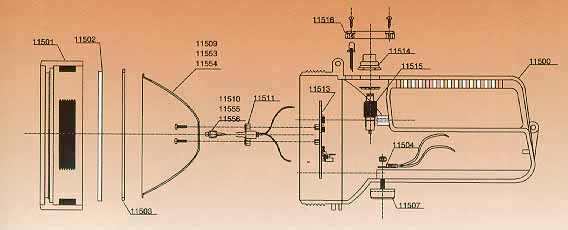
The IL series use an electronic switch which has proven to be unreliable, as sometimes with a partial discharged accumulator, you're unable to turn the light back on. This may be fatal.
Further the charge level control which was on the former models a small LED above the power switch, has been replaced by a periodical flashing of the main light, which is extremly nasty.
The edges of the charger unit are very sharp, so that inserting and more dangerous removing the lamp from the charger may result in 'bloody fingers'.
The low voltage wires of the charger do not look very 'rugged'.
Return to top of page
Distance Measurement
For the distance measurement you will at least need a yard-stick, a steel tape of 5 meters and a steel tape of 30 meters. A more sophisticated method will be described in the special equipment section.
Electrical Measurement
 To be able to perform the basic electric measurements you will at least need some kind of
multimeter. There are two different kinds of meters available. These are analogue and digital meters.
Digital meters are actually more robust, more precise and cheaper as adequate analogue meters,
but they are not well suited for the observation of continuous variable values.
So it is recommended to have both kinds available. For analogue meters you should prefer those
of the class 1.5 or 1.0. The class indicates the precision of the instrument where a class
of 1.0 means an accuracy of 1.0% of the actual maxium scale value of the choosen metering scale.
You should also have a look for a good overload protection. Practical all makes may be choosen, as
long as they are made according to your national codes. Advanced electrical metering equipment will
be shown in the special equipment section.
To be able to perform the basic electric measurements you will at least need some kind of
multimeter. There are two different kinds of meters available. These are analogue and digital meters.
Digital meters are actually more robust, more precise and cheaper as adequate analogue meters,
but they are not well suited for the observation of continuous variable values.
So it is recommended to have both kinds available. For analogue meters you should prefer those
of the class 1.5 or 1.0. The class indicates the precision of the instrument where a class
of 1.0 means an accuracy of 1.0% of the actual maxium scale value of the choosen metering scale.
You should also have a look for a good overload protection. Practical all makes may be choosen, as
long as they are made according to your national codes. Advanced electrical metering equipment will
be shown in the special equipment section.
Something has to be said here, depending on what and where you are going to perform electrical measurements, it may be a dangerous task. So, as long as you do not know exactly what you are going to do, don't do it, as otherwise you risk that this task is the last thing you're going to do.
Supplementary electrical measurement is sometimes a bit tricky, and you should know when you will get errors on your measurement, what quantity and quality these errors have, how you can avoid or minimize errors. The explanation of all the possibilities is beyond the scope of this publication and you should read at least one, better more good books about measurement in general and electrical measurement in special.
Temperature Measurement
 The higher the covered temperature range is, the better it is. Practically all makes offer a sufficient resolution, so only
handling, design, robustness and price will be of importance. One exception are those infrared temperature sensors or
complete infrared meters. They need a compact body emmitting thermal radiation, so with this kind of sensor, gas
temperatures cannot be measured, while on the other hand you may perform contactless measurements to radiating
surfaces.
The higher the covered temperature range is, the better it is. Practically all makes offer a sufficient resolution, so only
handling, design, robustness and price will be of importance. One exception are those infrared temperature sensors or
complete infrared meters. They need a compact body emmitting thermal radiation, so with this kind of sensor, gas
temperatures cannot be measured, while on the other hand you may perform contactless measurements to radiating
surfaces. For general purposes we use a calibrated Gossen Mavotherm 34 which covers the temperature range from -200°C to + 1200°C, equipped with several different sensors. A built in lithium cell guarantees an operation time of nearly 10 years and a wide variety of different sensors is available for this instrument.
Return to top of page
The Camera Body
 To end up with pictures of good quality at an affordable price you will at the moment still
need a 35-mm-camera. This will certainly change in the future when digital cameras will
get a higher resolution and the prices for these systems lower to the level of SLR-brand-systems.
For ease, precision and versatility of use it should be a single lens reflex (SLR) camera. The
choice of the system should be considered as a long term decision, as quality products are quite
expensive and have a long life time cycle. The new advanced photo system (APS) seems to me to be a
dead end development, as before complete camera systems will be available, digital camera systems will
be available at affordable costs with sufficient resolution and storage capacity.
To end up with pictures of good quality at an affordable price you will at the moment still
need a 35-mm-camera. This will certainly change in the future when digital cameras will
get a higher resolution and the prices for these systems lower to the level of SLR-brand-systems.
For ease, precision and versatility of use it should be a single lens reflex (SLR) camera. The
choice of the system should be considered as a long term decision, as quality products are quite
expensive and have a long life time cycle. The new advanced photo system (APS) seems to me to be a
dead end development, as before complete camera systems will be available, digital camera systems will
be available at affordable costs with sufficient resolution and storage capacity.The requirements of a fire investigator for the selection of a system are quite equal to those that have professional photographers. Robustness, reliability, optical quality, availability of accessories, and long term product maintenance from the manufacturer.
At the time the decision for our camera system was made, 1977, Minolta came up with the, at the time revolutionary XD-7, which offered the first time a body with both time and aperture exposure automatic. Supplementary this body offered a new focussing screen, which gave the brightest visor image available. As Minolta at that time offered a wide spectrum of professional lenses, some of them developed in cooperation with Leica, and equipment, the decision was made.
The Lenses
For the selection of lenses there are different citeria to look at. First there is the imaging quality. Low distortion, high resolution, minimum changes in color, maximum depth of field, all at highest aperture are desireable. Then there is the focal length of the lens. 50 mm is to be considered as a standard lens, as it approaches most to the natural human perspective. Lenses with focal lengths above this value are tele lenses, while those with values below 50 mm are wide angle lenses. Lenses with variable focal lengths are zoom lenses. Due to optic principles zoom lenses will always be a compromise in imaging qualities, so zoom lenses should only be the second choice or a supplement of the available equipment. Then there are the so called mirror lenses. These lenses are mainly used in the extreme tele range 250 to 1000 mm. These lenses are of minor importance for fire investigators, they have a fixed aperture which implies, that they have also a fixed depth of field. An inexpensive way to obtain long focal lengths. A set of four lenses, 28 mm as wide angle, 50 mm as standard, 135 mm as tele, and a 35 to 70 mm zoom should be sufficient to cover practical all on site situations. The the maximum aperture should be as high as possible. Attention, the relation between aperture number and aperture diameter is reciprocal. This means the smaller the aperture number, the larger the aperture. As the maximum aperture also depends on the focal length, there are differencies in what to look at as excellent, good, or standard for the different focal lengths. Some examples: 50 mm, 1.2 is excellent, 1.4 is good, 1.7 is standard. 28 and 135 mm, 2.0 is excellent, 2.8 is good, 4.0 is lower standard. 35 to 70 mm zoom, 2.0 to 2.8 is excellent, 2.8 to 3.5 is good, 3.5 to 4.0 is standard. Everything below standard is inacceptable. One thing to remember: The higher the maximum aperture, the brighter your visor image is, the shorter the exposure times are, and the shorter the depth of field is. By closing down the aperture you will enlarge the depth of field while the necessary exposure times will rise. The visor image is not affected as SLR cameras keep the aperture open on maximum until you relase the shutter. This way your are not able to control the actual depth of field, except your camera has a control switch, which makes it possible to close the aperture down to the adjusted operation value. By using this switch you will remark the visor image to darken and a rise in depth of field.Someting to look for is the filter mount, it should be equal on most of the lenses you use, as this way you have to buy the filters you need only once for all lenses, except for the UV-filter, as this this is a standard filter that could be used to protect the front of your expensive lenses, so in case of damage you only have to replace the much less expensive filter instead of the complete lens. So you should have a UV-filter for every lens and keep it always mounted to every lens. Remove it only if it is absolutely necessary. For example if shadowing of the edges of the picture appears. This will happen more often in the wide angle range than in the normal to tele range while using more than one filter.
The Flashlight
 The flashlight you use, should be as powerful as possible, as you will often photograph dark black objects within
a dark and black environment. For versatility and robustness of use a rail mounted device should
be choosen. The strength of a flashlight is discribed by the guide number. The higher the guide number, the
stronger the flashlight is. The minimum guide number considered should be 40. With a guide number of
45 it should be possible to cover most situations. Guide numbers of 50 to 60 will give you more security, but
they will have their own prices. Practical all electronic flashlights available on the market today have an automatic
exposure measurement equipment. TTL exposure measurement adapters seem to be an unnescessary luxury, but are
are today available as a standard for flashlights of these power classes.
The flashlight you use, should be as powerful as possible, as you will often photograph dark black objects within
a dark and black environment. For versatility and robustness of use a rail mounted device should
be choosen. The strength of a flashlight is discribed by the guide number. The higher the guide number, the
stronger the flashlight is. The minimum guide number considered should be 40. With a guide number of
45 it should be possible to cover most situations. Guide numbers of 50 to 60 will give you more security, but
they will have their own prices. Practical all electronic flashlights available on the market today have an automatic
exposure measurement equipment. TTL exposure measurement adapters seem to be an unnescessary luxury, but are
are today available as a standard for flashlights of these power classes.
The Equipment we are using
As camera body we use a Minolta XD-7, XM, and X-700. All use the Minolta MC/MD bajonet, no autofocus (AF) lenses may be attached to this bajonet. The one I prefer is the XD-7 from 1977 equipped with an XD-winder, simply the best camera body ever produced by Minolta. The XM was developed some time before the XD-7, this was a professional camera body for manual operation with interchangeable visor and some other features. The mirror could be fixed in shutter release position to minimize vibration at shutter operation. The X-700 equipped with a motor drive is Minoltas actual (1998) top model for the MD-bajonet. It was purchased to have a back up body, to be able to maintain the use of the MD-lenses in case of breakdown or loss of the older bodies. The quality of this body is disappointing, compared to the older ones. An extreme sensitivity to humidity was encountered. The ease of use of the XD-7 cannot be found on the X-700, and solid metals have been replaced by plastics or tissue. X-700: purchased in january 1996 last operation august 1997 due to an unrecoverable shutter blockade. This is from the endurance point of view absolutely unacceptable.
As lenses we use an MD 2.8 28mm, MD 1.4 50mm, MD 2.8 85mm Varisoft, MD 2.8 135mm. All these lenses are of very good quality, they all have 55mm filter mount. The 85mm Varisoft is of no importance to fire investigation. Then we have an RF 8.0 500mm mirror lens which is also of no importance for fire investigation. The the MD 3.5-4.0 35-70mm zoom lens we also use, was purchased some time after the other equipment was purchased. It is of a very poor and dissappointing mechanical and imaging quality, but the only zoom of this range still offered for the MD bajonet by Minolta. This was certainly the last new lens we bought from Minolta, may be we will look for some used ones from the late 70's where they still produced superior quality.
The flashlight we are using is an old Metz mecablitz CT 45-1 from 1978. It is still working to our full satisfaction without problems. This type of rail mounted flashlight is widely spread among a great number of professional photographers all around the world. It is available with guide numbers of 45 and 60 (45 CT and 60 CT) in different versions. The quality ist outstanding as the operation time of 20 years of our unit shows. A lot of supplementary equipment as for example a tele lens, a unit mountable reflector screen, a separate exposure control with variable measurement angle, or TTL-adapter is avaiilable for this type of flashlight.
Today we would look for a camera equipment made by Nikon or Leica. Both produce high quality equipment, while Nikon uses more advanced technologies and Leica a more conservative technique with absolute quality control, as for example every single camera body is tested in all functions before delivery. (Today this has to be mentioned).
More specialized photographic equipment and digital imaging will be discussed in the special equipment section.
Return to top of page
Base
At least you should have a telephone and a fax available at your office. Most of the following
applies only to Europe or to be more precise to Germany as I'm only familiar to
the situation in this country. For your telephone and fax you may choose between
several solutions. Presumed you already have a telephone line, you may connect a
telephone and fax combination to this line. This is probably the fastet and cheapest
way to upgrade to fax capabilities and as as a surplus most of these combinations
include also an answering machine. But there are some disadvantages build into this
solution: While you're receiving or transmitting a fax you're unable to use your
telephone. The fax machines integrated into these combinations are very simple and
limited in their capabilities and most of them use thermosensitve fax paper which is
not suitable for conservation of the documents received, therefore it seems strongly
recommended to get a separate line for your fax and a machine which offers some comfort
in operation and which produces its output on normal paper. The disadvantage of this
solution is the certainly higher price for the basic equipment and supplemental you
will have to pay for a second line. This, paying for a second line, offers you a new
possibility. Instead of paying the bill for two analogue lines, you may get an ISDN
line for nearly the same price. The ISDN line offers you via two wires two channels
which may be used simultaneous and you will get three phone numbers which may be used in different
ways. For example you may use one of these numbers as your buisness phone number,
the second for your fax and the third as a private number or for a modem. The next
advantage of ISDN comes up with data transfer, as ISDN offers higher transfer speeds
and much more reliable connections as those via modems. Finally you may get more phone
numbers if you need them, up to eight if necessary. So far for the basic needs.
Practical all makes may be choosen, depending on your needs in operational comfort. But
be aware of modern remote configurable switchboard systems, under certain conditions they may be used by hackers
to perform phone calls on your bill, as far as they handle more than one phone line.
(standard for ISDN systems)
Mobile
 As fire investigator you will be often outside your office, so a mobile phone would be
an ideal extension to your communications equipment. For pan european use the GSM standard
is recommended, this means for Germany the D-net sevices. If you live and work mostly in urban
regions a handy may be a suitable solution, but if you live on the country side you should
prefer a car mounted device as these usually have a higher transmitter output power (8 watts)
compared to the 2 watts of a handy this will give you better connections even in difficult
landscapes with lower coverage of relay stations as well as a car mounted aerial will
result in higher sensitvity of your receiver. If you intend to purchase such devices, you should
know that there are differencies between these devices even within a series of one single
manufacturer. These differencies result from normal fabrication tolerances, but they may have
an incredible impact on the performance of these devices. So if possible before you purchase
your device you should test it's performance. Move it or if possible several units to a location
of which you know that it has poor connection conditions, for example inside buildings, try to
establish a connetion to the relay. Some will connect, others won't. Those which do connect, will
only send an alive signal to the relay from time to time. Those wich are not able to establish
a connection will constantly search for a relay, so the transmitter operates constantly and
exhausts your power source, which results in greatly reduced standby times of the unit per charge
while you're unable to use the phone.
As fire investigator you will be often outside your office, so a mobile phone would be
an ideal extension to your communications equipment. For pan european use the GSM standard
is recommended, this means for Germany the D-net sevices. If you live and work mostly in urban
regions a handy may be a suitable solution, but if you live on the country side you should
prefer a car mounted device as these usually have a higher transmitter output power (8 watts)
compared to the 2 watts of a handy this will give you better connections even in difficult
landscapes with lower coverage of relay stations as well as a car mounted aerial will
result in higher sensitvity of your receiver. If you intend to purchase such devices, you should
know that there are differencies between these devices even within a series of one single
manufacturer. These differencies result from normal fabrication tolerances, but they may have
an incredible impact on the performance of these devices. So if possible before you purchase
your device you should test it's performance. Move it or if possible several units to a location
of which you know that it has poor connection conditions, for example inside buildings, try to
establish a connetion to the relay. Some will connect, others won't. Those which do connect, will
only send an alive signal to the relay from time to time. Those wich are not able to establish
a connection will constantly search for a relay, so the transmitter operates constantly and
exhausts your power source, which results in greatly reduced standby times of the unit per charge
while you're unable to use the phone.
I use an old french ALCATEL 9109 DA car mounted unit from 1993, which is out of production for several years
now, but it has an extemely high (military like) quality standard, operating problems in the past
resulted only from the service providers card. Service for ALCATEL products is difficult to get in Germany,
because they have outsourced their service. Whether this is a good practice from the customers point of view,
is highly questionable.The hand held mobile phone I use is an Ericsson GH 337 which is also out of production now, but has an equal good
quality standard. No problems occurred since 1994 and therefore no service experiences up to now.
I avoid the use of the hand held mobile phone where ever it is possible, due to the possible health risks.
Visual Telecommunication
Visual telecommunication is in the evaluation state at our site. We will use the Siemens I-View equipment on an ISDN line via a PC. There are at the moment still some unresolved problems related to the ISDN version we are using and some mechanical problems related to availble cable lengths, but we are working on the solution. If further information is available and progress is made, we will enhance this section. Return to top of page
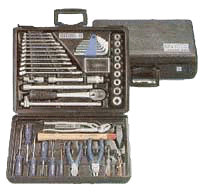 The worse things are, you have to work on, the better the tools must be to to reach
your aims. So you should try to get a selction of high quality tools. Most of the low
priced sets offered on the market are not suitable, as these tools regularly fail, if
you need them most. So you should consider that high quality tools will cost you twice
or even three times the price of that what is offered as good or industrial quality
throughout most supermarkets. Supplementary you should look for a possibilty of storage
and transportation of these tools that makes it easy to see if the set is complete, as
it is an extraordinary easy task to loose or forget some of your expensive tools in fire
places. Further big cable cutters for soft metals and medium bolt cutters for hard alloys
and some insulated tools for work on hot electrical equipment are sometimes needed as well
as a simple iron saw.
The worse things are, you have to work on, the better the tools must be to to reach
your aims. So you should try to get a selction of high quality tools. Most of the low
priced sets offered on the market are not suitable, as these tools regularly fail, if
you need them most. So you should consider that high quality tools will cost you twice
or even three times the price of that what is offered as good or industrial quality
throughout most supermarkets. Supplementary you should look for a possibilty of storage
and transportation of these tools that makes it easy to see if the set is complete, as
it is an extraordinary easy task to loose or forget some of your expensive tools in fire
places. Further big cable cutters for soft metals and medium bolt cutters for hard alloys
and some insulated tools for work on hot electrical equipment are sometimes needed as well
as a simple iron saw.
 Without exception we use Gedore tools, one of Germany's best manufacturers of tools, and
these only from the highest quality range available from this manufacturer. Since 1970 we
only had some minor losses due to tool failure with several hundred tools in use.
Without exception we use Gedore tools, one of Germany's best manufacturers of tools, and
these only from the highest quality range available from this manufacturer. Since 1970 we
only had some minor losses due to tool failure with several hundred tools in use.
- Cases
- Compass
- Notebook
For the transportation of your equipment you will need some cases. On one hand, they protect your equipment, on the other hand they simplyfy your life, as you may check fast the completelyness, of your equipment before you leave (all equipment on board?) and after the use on location and they make it easier for you to move all the equipment. For photographic equipment there are the series Amazonas and Tropicana of the german manufacturer Rimowa, which are available in different sizes, and which are all waterproof.
 For other equipment the best manufacturer is Faisst in Altensteig, Germany.
They produce carrying cases for enterprises like Gedore, Gossen-Metrawatt, Leica, BMW, Siemens,
Hewlett-Packard, Alcatel-SEL, Ford, IBM, Daimler-Benz, Dornier, Michelin, Drägerwerk, Bundeskriminalamt,
Landeskriminalämter, Bundeswehr, Bundesgrenzschutz, Luftfahrt-Bundesamt, ZDF, SWF, SDR etc.
For other equipment the best manufacturer is Faisst in Altensteig, Germany.
They produce carrying cases for enterprises like Gedore, Gossen-Metrawatt, Leica, BMW, Siemens,
Hewlett-Packard, Alcatel-SEL, Ford, IBM, Daimler-Benz, Dornier, Michelin, Drägerwerk, Bundeskriminalamt,
Landeskriminalämter, Bundeswehr, Bundesgrenzschutz, Luftfahrt-Bundesamt, ZDF, SWF, SDR etc.
They offer solutions for nearly any problem related to cases, inlays of every desirable format can be produced. Special makes to any customer needs are no problem, as well as standard cases made of different materials. Prices vary along with your needs, but they are affordable.
Return to top of page